Inkscape v0.91 Keyboard Layout Grayscale, draft 0.1
Inkscape v0.91 Keyboard Layout Colored, draft 0.1
Inkscape v0.91 Keyboard Layout Colored,
draft 0.2 (edits noted below)
Draft 02 edits:
1. Dark gray color assigned to background.
2. Increased table font size to 11pt, previous font below 10 pt.
3. Changed table and key font fom Arial to Century Gothic.
4. Table is now at 4 columns, 3 columns previously used in draft 01.
5. Due to no key labelling, slightly increased key icons from ~16px to ~20px.
6. Changed table section headers from green to match key colors of the respective set of shortcuts (i.e., Zoom header colored aqua to match Zoom shortcut key coloring).
7. No icon keys set to dark gray, matching background.
8. 'E' key stayed with 2 icons on same key, 'E' Ellipse tool, 'Shift+E' eraser tool
8. 'E' key stayed with 2 icons on same key, 'E' Ellipse tool, 'Shift+E' eraser tool
Inkscape v0.91 Keyboard Layout Colored,
draft 0.3 (edits noted below)
Edits included, Draft 03:
1. Placement of document title, top right
2. Creative commons annotation, top right
3. Text addition to 'Edit" sub-heading [*Keys work in steps
and in combination with SAC; Shift+_, Alt+_, Ctrl+_]
4. Toggle added to % description [Toggle Snap Controls ]
5. Increase icons to 20x20 px for half keys (i.e., function keys)
and full keys to 24x24 and 28x28
6. Reworked keyboard shadow, dropped blur, added offset
7. Reworked key colors
8. Added Statusbar graphic w/shortcut and tool-tip notes
9. Unused keys highlight frome white to gray
10. Create a sister graphic using color blind pallete and dyslexia font
Inkscape v0.91 Keyboard Layout Colored,
draft 0.3 (edits noted below)
1. Placement of document title, top right
2. Creative commons annotation, top right
3. Text addition to 'Edit" sub-heading [*Keys work in steps
and in combination with SAC; Shift+_, Alt+_, Ctrl+_]
4. Toggle added to % description [Toggle Snap Controls ]
5. Increase icons to 20x20 px for half keys (i.e., function keys)
and full keys to 24x24 and 28x28
6. Reworked keyboard shadow, dropped blur, added offset
7. Reworked key colors
8. Added Statusbar graphic w/shortcut and tool-tip notes
9. Unused keys highlight frome white to gray
10. Create a sister graphic using color blind pallete and dyslexia font
Inkscape Resources
Inkscape Forums
Inkscape Keyboard Layout
- Inkscape Keyboard Layout v.048.4, Color Coded
Inkscape Manuals
෴෴෴෴෴෴෴෴෴෴෴෴෴෴෴෴෴෴෴෴෴෴෴෴෴෴෴෴෴෴෴෴෴෴෴෴෴෴෴෴෴෴෴෴
Inkscape Unicode Tutorial; Symbols, Dingbats, Bullets
 |
| Create and edit text objects |
෴෴෴෴෴෴෴෴෴෴෴෴෴෴෴෴෴෴෴෴෴෴෴
We will use the Ⓤⓝⓘⓒⓞⓓⓔ feature in Inkscape using the Create and edit text objects (F8, t) tool, this method is used to get around an Inkscape Text Bug (Windows Vista):
- Type some text onto your Inkscape canvas.
- While staying in the Create text tool
 , select all the text you just typed (Ctrl+A) or drag your mouse cursor across the text.
, select all the text you just typed (Ctrl+A) or drag your mouse cursor across the text. - Open the:
- ≻Text
- ≻≻Text and Font Menu (Shft+Ctrl+T)
- Set the font to: Arial Unicode.
This method changes the font much faster on my (Vista) Inkscape v0.48 installation. We are done using the Text and Font menu, it can be closed.
We must use the on canvas Create and edit text object (F8, t) to enable the Ⓤⓝⓘⓒⓞⓓⓔ feature. The Ⓤⓝⓘⓒⓞⓓⓔ feature is not available via any pull down or toolbar menu(s)
1. In the Create text tool, with your cursor between two of the characters you have already entered, press Ctrl+U.
2. The notification display (bottom center of the Inkscape user interface) will update to this help message:
"Unicode (Enter to finish)"
3. Example, type this number sequence: 2708 then; press 'Enter'
4. An Airplane Dingbat ✈ character (Ⓤⓝⓘⓒⓞⓓⓔ) will be created on your canvas.
5. Select the airplane dingbat, using the Select Tool (space bar, F1)
6. Now use the menu bar:
- ≻Path
- ≻≻Object to Path (Shift+Ctrl+C).
7. This converts your Ⓤⓝⓘⓒⓞⓓⓔ character to a path.
8. Now you can use the Node Tool (F2, n) to edit your converted dingbat.
Draw Freely!
෴෴෴෴෴෴෴෴෴෴෴෴෴෴෴෴෴෴෴෴෴෴෴෴෴෴
Below is an example of a fraction of the Unicode Characters available (chart number U2600):
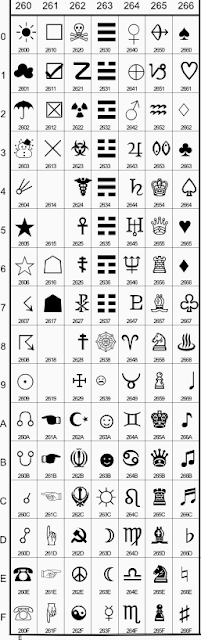
The charts have two sections the unicode chart itself and below the chart is a table listing. The table listings provide definition of each of the codes in the current chart.
The example below is from chart #U2700. Code 2706 is defined, along with any additional codes for symbol(s) that are related to code 2706 but listed in another chart...
The example below is from chart #U2700. Code 2706 is defined, along with any additional codes for symbol(s) that are related to code 2706 but listed in another chart...
Example in Chart U2700:
Code 2706 = telephone location sign
➲ Code 2121 = TEL telephone sign
➲ Code 260E = Black Telephone sign
➲ Code 260F = White Telephone sign
෴෴෴෴෴෴෴෴෴෴෴෴෴෴෴෴෴෴෴෴෴෴෴෴෴෴
Below is a short listing that should give you a good base of usable unicode characters. The unicode.org library of charts is very large and can be experienced by clicking the index link.
Symbols and Dingbats:
Arrows:
Geometric Shapes:
Punctuation (bullets - inkscape doesn't support bullets v0.48):
Index
If you find this unicode feature useful you can save the .pdf unicode chart files and import (.pdf to .svg) them into Inkscape "(separate topic importing .eps (applies to .pdf as well)". You can store the unicode, ≻File ≻≻Save As... ______.svg) charts on your hard drive for "on the road, quick svg access".
This is kind of neat because when importing the .pdf to Inkscape I now have a repository of pre-configured shapes. Now all I have to do is open my "Unicode_Arrows" .svg file, set my font to Arial Unicode, ctrl+u, then enter the unicode I want and I'm done. This saves me so much time and makes presentations, drawings, bulletins, brochures very nice.
If you are an Inkscape nerd and like this topic. Here is a tip to set your default font within Inkscape to Arial Unicode. Perform the font setting to Arial Unicode as explained at the beginning of this tutorial. Then save this as your default.svg inkscape file. Usually found under:
C:\program files\inkscape\share\default.svg
Draw Freely!





